



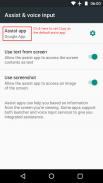
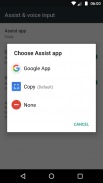





Copy (Text & Screenshots)

Deskripsi Copy (Text & Screenshots)
Salin (hampir) teks apa saja di layar dan bagikan tangkapan layar dengan dua ketukan!
1. Buka pengaturan dan atur Salin sebagai aplikasi bantuan default.
2. Tekan lama tombol rumah untuk mengaktifkan Salin di layar apa pun.
3. Ketuk pada teks yang disorot untuk menyalinnya. Tekan lama untuk berbagi. Ketuk tombol gambar untuk berbagi tangkapan layar.
Sepenuhnya gratis. Tanpa iklan. Tanpa izin. 😊
Catatan dan Batasan Penting
1. Salin saat ini tidak mendeteksi teks pada gambar, video, dan sebagian besar game.
2. Aplikasi dapat mencegah Salin mengakses layar. Misalnya, ketika media yang dilindungi DRM diputar (sebagian besar aplikasi streaming video), atau aplikasi telah ditandai sebagai 'aman' (mis., Aplikasi perbankan).
3. Salin berfungsi dengan menganalisis tata letak aplikasi. Beberapa aplikasi melaporkan informasi tata letak yang salah yang mungkin menyebabkan teks tidak dapat disalin, kotak teks tidak selaras, atau kotak teks yang tumpang tindih. Beberapa browser web dan jejaring sosial populer sebagian terpengaruh oleh hal ini.
4. Beberapa produsen perangkat menimpa perilaku default tombol tekan lama Rumah, yang menyebabkan Salin tidak muncul. Dalam hal ini, silakan periksa Pengaturan perangkat Anda. Misalnya, aksi lama tekan pada ponsel OnePlus dapat diubah di Pengaturan> Tombol> Tombol Home> Aksi Tekan Lama.
5. Salin menggantikan Google Now di Ketuk / Google Assistant, tetapi Anda dapat beralih kembali kapan saja. Cukup buka pengaturan bantuan lagi dan pilih aplikasi Google. Hanya ada satu aplikasi bantuan yang diset pada satu waktu. Ini adalah batasan Android. Jika Salin tidak ditetapkan sebagai aplikasi bantu default, itu tidak dapat mengakses layar.
6. Perangkat yang menjalankan Android 7.0 dan 7.1 memiliki bug yang merusak fungsi asisten setelah reboot. Jika perangkat Anda terpengaruh, Anda harus membuka pengaturan bantuan setelah me-reboot perangkat Anda. Cukup dengan membuka pengaturan akan mengaktifkan kembali Salin. Sejauh yang saya tahu, semua aplikasi bantuan dipengaruhi oleh bug ini, kecuali untuk Google Assistant.
Jika Anda mengalami masalah, silakan hubungi saya di playstore@weberdo.com alih-alih menggunakan sistem ulasan Play Store. Ulasan dan tanggapan terhadap ulasan terbatas, dan bolak-balik untuk memecahkan masalah tidak dimungkinkan.
Jika Anda suka Salin, jangan lupa untuk menilai itu! Terima kasih!


























